Order queue page
The order queue is the main landing page of Scan to Ship. If you or a team member plan to ship multiple orders in a single session, the order queue is the best place to start.
The order queue is a list of all orders that are ready to be fulfilled from oldest to newest. Orders are added to the queue when they are created in Shopify. Orders are removed from the queue when they are fulfilled in Scan to Ship.
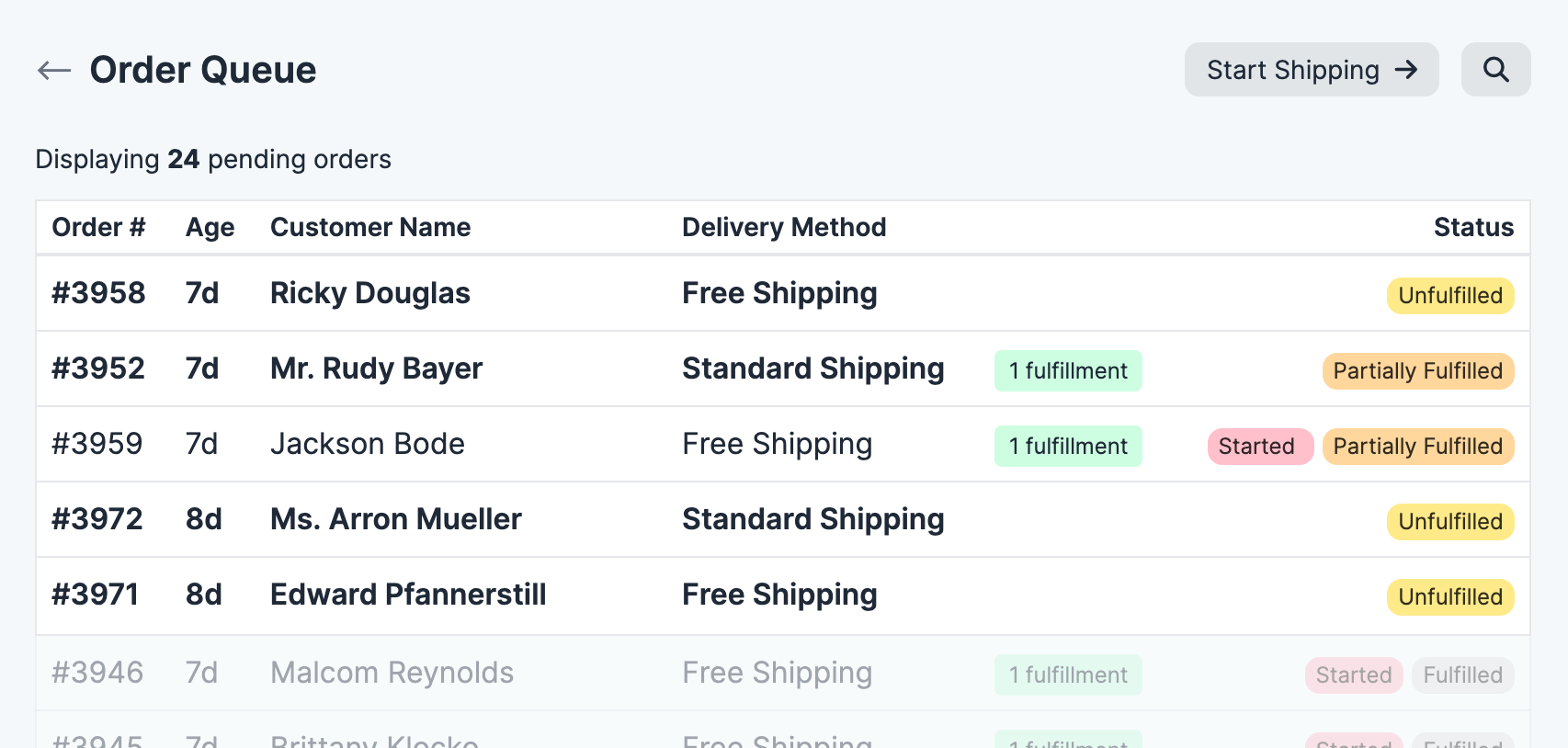
Starting an order
The order queue is designed to be used by multiple team members at the same time. When an order is started by one team member, it will be removed from the queue and made unavailable to other team members until it is unstarted. Therefore, if you are working on an order and need to leave it for another team member to complete, you should “unstart” the order so that it becomes available to other team members.
To differentiate between team members, Scan to Ship uses the currently logged in Shopify staff member’s name as the “owner” of the order. You should therefore make use of Shopify’s staff accounts to ensure that each team member has their own account when accessing Scan to Ship.