Cancel a fulfillment
After scanning items and creating a fulfillment, you may want to abandon/revert that fulfillment and undo an associated inventory changes. “Cancelling” the fulfillment beneath the order in Scan to Ship or with the Shopify admin will achieve this.
You can also quickly cancel the fulfillment within Scan to Ship. To do this:
- Navigate to the order concerned on Scan to Ship’s Order Queue page.
- Find the existing fulfillment at the bottom of the page.
- Click the fulfillment number, then select “Cancel Shipment” from the “cog” menu:
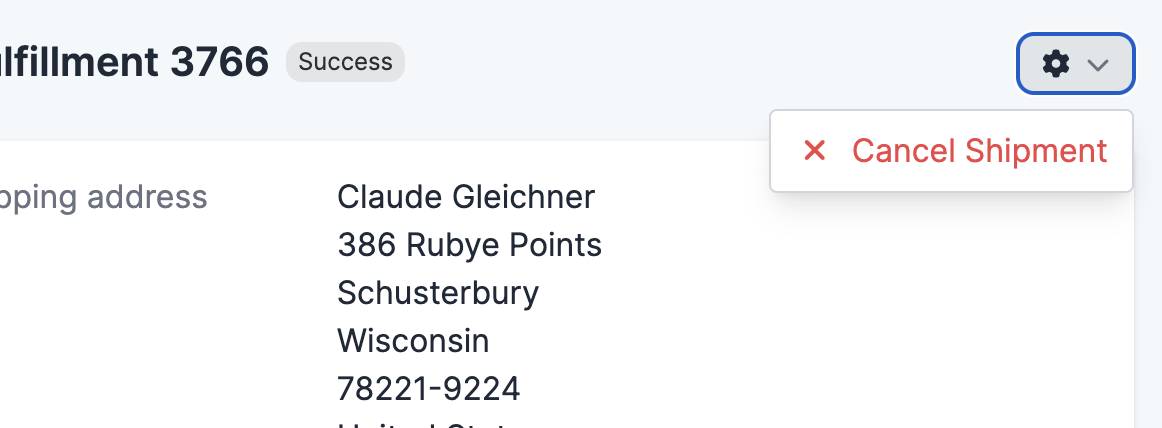
Alternatively, you can find the order with the regular Shopify admin, and cancel the fulfillment from there. Both operations will have the exact same affect.